If you use Acronis Cloud Backup with many agents and/or customer tenants, you know the problem: you have to update the agents manually at regular intervals. This can be extremely annoying, especially if you have to work through multiple tenants.
So as an automation geek, it made sense to delegate this activity to Azure Functions 😄
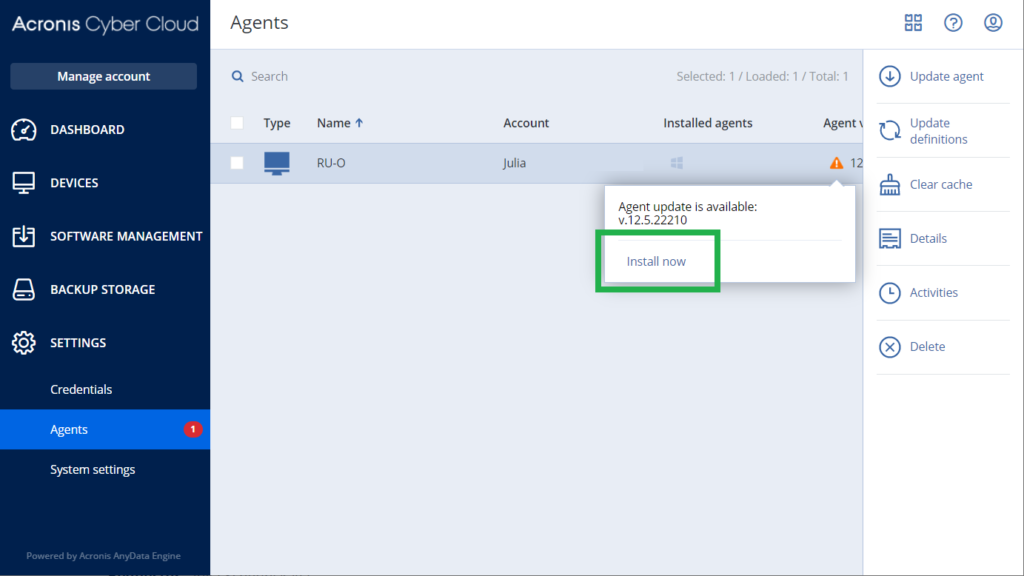
The Azure Function is developed in .NET Core / C# and does the following for us:
- Logging in to the Acronis Cloud API
- Identify all customer accounts below the stored user - including "special" accounts of type department, partner, etc.
- For each customer account, the backup agents created under it are identified
- The function then processes all agents and starts the agent update.
- Last but not least, the updated agents are summarized by e-mail and sent to the deposited e-mail address.
- In addition, a table storage is created as an update archive, in which the agent data is also stored.
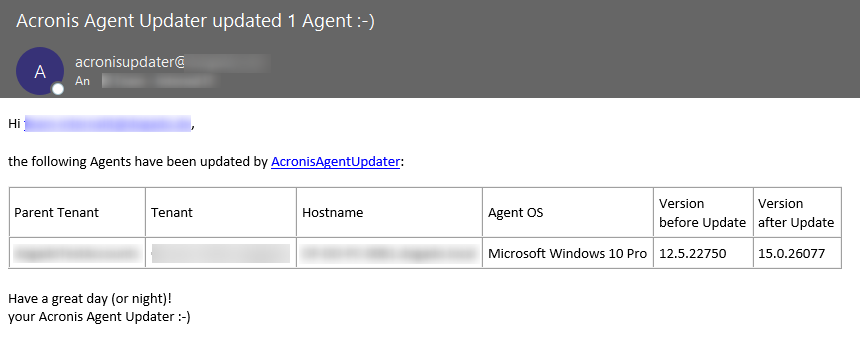
Since a good Cloud Architect / SysAdmin / Backup Operator / * is comfortable, the "installation", i.e. the deployment of the Azure Function is completely automated and all parameters can be specified during deployment. Of course, the data can be changed later (in the app settings of the function or access data in the created KeyVault).
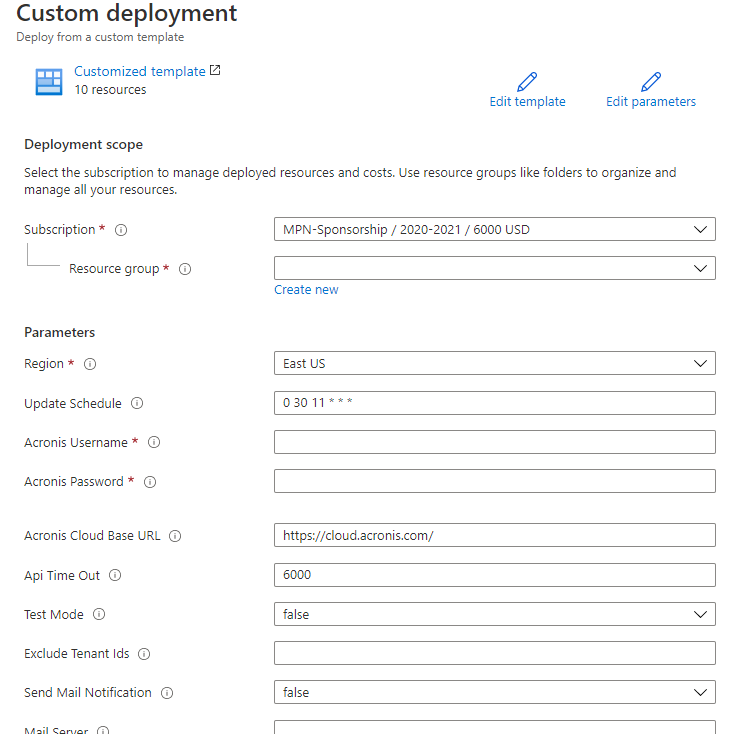
After successful deployment, the update runs by default every day at 11:30 CET. During the deployment, the automatic start time can be set using the CRON Expression customize.
Here is one last view of the Table Storage, where all updated agents are logged:
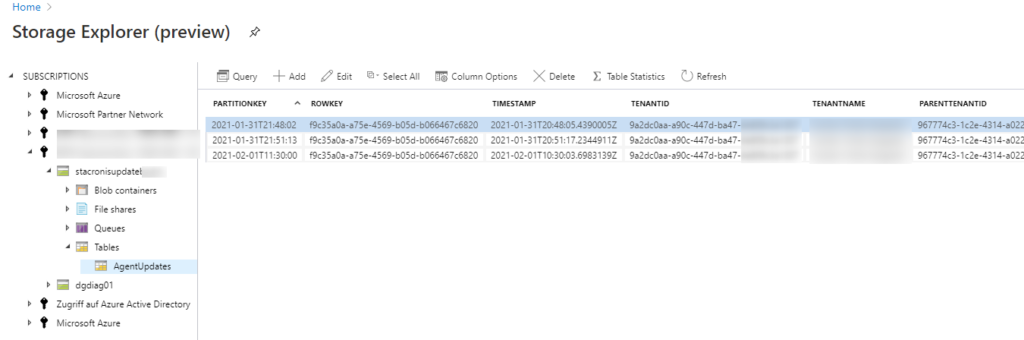
And here you can deploy the function:
https://github.com/TobiKr/AcronisAgentUpdater
Happy automating 🤖
 Tobi is focusing for more than 15 years in Information Technology. After a successful exit of his Microsoft-focused hosting company, he helps SMBs to secure and automate their cloud environments.
Tobi is focusing for more than 15 years in Information Technology. After a successful exit of his Microsoft-focused hosting company, he helps SMBs to secure and automate their cloud environments.
No Comments
Leave a Comment Cancel